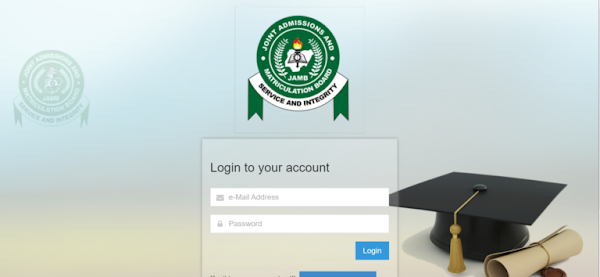The portal for checking the admission status of the Joint Admissions and Matriculation Board (JAMB) is currently accessible. This guide provides a comprehensive overview of the process for verifying your JAMB 2024/2025 admission status.
JAMB Admission Status serves as a definitive indication of a candidate's acceptance or rejection by an institution, whether through UTME or Direct Entry.
Integral to the admission procedure, it signifies whether a candidate has been given provisional admission, is awaiting a decision, or has not yet been admitted.
Typically, candidates verify their JAMB Admission Status following the completion of admission procedures by tertiary institutions, after the release of examination results, such as UTME scores, and the conclusion of post-UTME screenings.
To ascertain the admission status for the 2024/2025 academic session, both school and JAMB admission status can be easily checked using a mobile device or a computer-based test (CBT).
How to Check 2024/2025 Admission on University Portal
The following method outlines the steps to check your school admission status:
- Visit the official website of your institution.
- Locate the admission checker portal on the website.
- Adhere to the on-screen instructions provided on the portal.
- Enter your JAMB registration number as directed.
- Once your details are entered, log in to view your admission status.
How to Check JAMB 2024/2025 Admission Status
To check your JAMB admission status, follow these steps:
- Visit the JAMB Admission Checker Portal using the URL www.portal.jamb.gov.ng/efacility.
- Enable the Desktop Site Option in your Chrome browser settings.
- Log in to the portal using your JAMB email and Password.
- Click on the “Check Admission Status” tab or CAPS to view your admission status.
If "CONGRATULATIONS YOU HAVE BEEN OFFERED PROVISIONAL ADMISSION" is displayed, you have the option to accept or reject the offer and download your admission letter for future reference.
If "ADMISSION IN PROGRESS" is reflected, your admission process is ongoing, and you are advised to revisit the portal for the latest updates.
If "NOT ADMITTED" is indicated, it implies that you have not been considered for admission at this time. We encourage you to explore alternative options, including other institutions, courses, or additional qualifications to enhance future admission chances. Should you wish to change your course or institution, you can apply for JAMB's change of course or institution.
After accepting the admission offer, successful candidates can proceed to print their JAMB Admission Letter, an essential official document confirming their admission status, often required during registration at the institution.
While the JAMB Admission Status provides an initial indication, candidates are strongly advised to verify their admission status directly with the respective institutions, as additional admission processes or requirements may apply.
We trust this information will assist you in understanding your admission status.