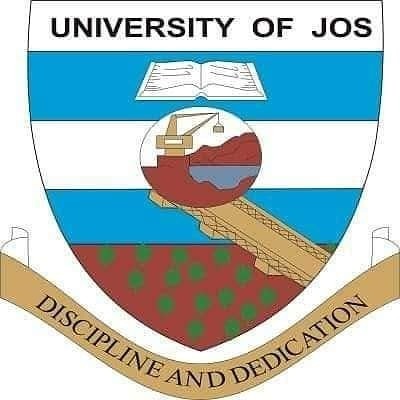
The Senate of the University of Jos has endorsed the screening of all eligible candidates who applied for admission into the University during the 2023 and 2024 Unified Tertiary Matriculation Examinations/Direct Entry (UTME/DE) administered by the Joint Admissions and Matriculation Board (JAMB).
Unijos 2023 and 2024 Post-utme/de Online Screening Eligibility
Prospective UTME/DE candidates are required to have designated the University of Jos as their First Choice and obtained a score equal to or higher than the Institutional cut-off marks and the respective cut-off marks set forth for different Faculties/Programmes.
Unijos 2023 and 2024 combined Post-utme/de Online Screening date
This is to notify all candidates who submitted applications for Direct Entry admission into the University of Jos that an online screening exercise will take place from July 22nd to August 18th, 2024.
Please be aware that only candidates who applied through Direct Entry JAMB Admission and selected the University of Jos as their first choice are eligible for the screening.
Direct Entry (DE) applicants should adhere to steps 1 to 10, incorporating the A-level subjects/qualification in step 9.
How to apply for Unijos 2023 and 2024 combined Post-utme/de Online Screening
To complete the application process, all candidates must follow these steps:
- Visit the Unijos portal at portal.unijos.edu.ng
- Click on "FORM APPLICATION"
- Select "2023/2024 UTME/DE SCREENING"
- Enter the Candidate's JAMB Registration Number and click "Get Started"
- Candidates will be required to provide the following: i.Contact Phone Number.
- After this step, an email message will be sent to the candidate's email account. Candidates are required to check their University mail and click the confirmation link. Subsequently, the system will display an acknowledgment page confirming the account and provide a link to the portal login.
- At the login page https://portal.unijos.edu.ng/Account/Login, candidates must enter their email and password provided in the previous step. The system will then direct each candidate to their personalized dashboard. When entering names, ensure that they are written in the order of First Name, Middle Name, and Surname.
- To make the required payment, candidates should process all payments from their dashboard only. Click on the "Pay Screening Charges" button and select the preferred payment option or channel (ATM Card, Bank Branch, Internet Banking), then follow the instructions or prompts. Please note that for Bank branch payment, candidates may need to redo the previous steps.
- Once payment is successfully made, candidates are to input five relevant ‘O’ level subjects, along with their grades and exam body, and then click "Upload". It is important to note that editing of results will not be allowed once the post-JAMB screening is closed.
- Finally, candidates should print the Screening Registration Slip, log out, and await further communication from the University.
ii.Email (Please provide active personalised email not that of relatives or friends).
iii.Password (Please provide an easy-to-remember word or number).
iv.Confirm your Password and click the ‘sign up’ button.
Important notice to Unijos Post-utme/de Online Screening applicants
The Joint Admissions and Matriculation Board (JAMB) has indicated that it would not clear any shortlisted candidate who does not have ‘O’ level results. All candidates are
Therefore, strongly advised to visit any JAMB Office or accredited CBT center nearest to them to upload their ‘O’ Level results (WAEC, NECO, NABTEB, and NBAIS) into the JAMB portal.
All candidates who do not satisfy the University screening conditions as stated above are strongly advised to change their course of choice or transfer to other Institutions. (Note that supplying false information will result in disqualification).
Candidates are allowed to use a maximum of two different ‘O’ level examination results.
Signed
Rejoice James Songden, PhD.
Registrar
